BY ANDY BLECHER
I hear this every day. And it’s a perfectly legitimate question.
We may think our computers are pretty well protected with various antivirus, malware, and firewall programs. The truth is there are many insidious ways unwanted programs wind up on your computer.
Today I will focus on some that you can avoid. So feel empowered!
When your computer asks you to update programs such as Adobe Flash and Java, most folks take for granted the boxes checked on various screens throughout the installation of the update. Those checkboxes are ticked by default meaning third party software will be installed on top of the update. All of a sudden your computer has another virus scanner or other unwanted program.

At Backplane Technology Group we help folks at home as well as in small offices around Rockland County with their computer and network issues. We provide engineer level service where the big companies don’t go. We’re here to help and empower.
My hope is that this blog will help shed some light on common computer and network questions. Perhaps you’ll even find yourself a bit more savvy!
“I’m afraid of unchecking those boxes. I don’t know what they are.”
You don’t need them. If you did, there wouldn’t be an option.
Sometimes you have a choice of installations. They can come in the form of a basic/express installation or advanced/custom installation. Each update provides different choices. Sometimes the basic/express option won’t give me a choice. It won’t show the ticked boxes. I make it a practice to choose a custom or advanced install. The reason is it gives me the opportunity to “uncheck” those boxes and have a clean update install without unwanted software.
Andy Blecher is managing partner/network engineer of Backplane Technology Group. You can call him at 845-418-2680 or visit http://backplanetechnologygroup.com
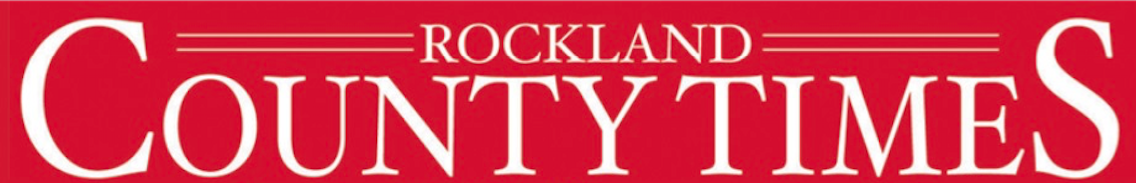
You must be logged in to post a comment Login