BY ANDY BLECHER

So, it’s that time. Time to buy a new computer. Pretty confusing at first, huh?
Well, let’s see if we can give you a few tips to make this easier and virtually painless.
I have consulted hundreds of people in this arena and am glad to report that they all were happy with their purchases and the performance of their computer.
There are four main criteria when searching for a new PC, be it desktop or laptop.
First: Figure spending between $450-$550 for a new computer.
This does not include any sale you might see. And, speaking of sales, you will need to watch for what they skimp out on in those sales. Often enough, it will be less RAM, less hard drive space, etc. So, let’s start with a base to build the new computer you’re looking for. This will also help and empower you when looking at those sales to determine what they’re skimping on to make the price lower.
Second: The size of your hard drive.
You will want to scale for a few years and if you take a lot of pictures or have a big music collection you’ll need the room. Look for a hard drive sized at least 1TB. The speed of the hard drive should be at least 7200RPM. It makes things open faster. SSD hard drives are the newer technology but you won’t find them in the terabyte size and in the price range. Not yet.
Third: RAM – or memory.
I wouldn’t go less than 6GB when it comes to memory. Optimally, I go for 8GB. Again, I’m also thinking “scale” for at least 5 years. Programs get bigger and more bloated requiring more and more resources. Stick to your guns and get 8GB of RAM.
Fourth: CPU/Processor
Okay, here you want horsepower. Choose no less than an “i5” processor. Optimally, you want an “i7” quad core processor. Without going into details that will glaze your eyes over just think in terms of getting a new Range Rover with a monster V8. That’s an “i7”.
One last thing. They will always try and sell you extras like software and an extended warranty. There are arguments for and against this. I’m of the mindset that it’s a waste of money. The computer comes with a one year manufacturer’s warranty. So, since the hardware is covered you’re OK. Make sure you have a good IT guy and your set. I have seen nothing but problems from big box retailers when having to honor extended warranties. Long waits to get the computer back, multiple trips because they didn’t really fix the problem to begin with, etc.
Aside from the motherboard, hardware that may go bad after the warranty is generally cheap to replace. The power supply for instance, is $40-$60. The hard drive may be around $70 depending. Along with your good IT guy you are well armed and should have minimal issues.
They will try and sell you an antivirus. Save yourself the money. There are really great free ones like AVAST. They work great. Did I mention they’re free?
If you stick with these specs you’ll have yourself a really nice computer for the next five years at minimum.
Employ your car buying face, stick to your guns, and you’ll do fine.
At Backplane Technology Group we help folks at home as well as in small offices around Rockland County with their computer and network issues. We provide engineer level service where the big companies don’t go.
We’re here to help and empower.
Check out Backplane Technology Group at: http://backplanetechnologygroup.com
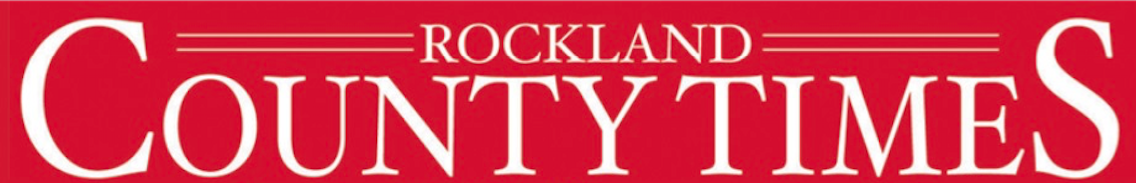
You must be logged in to post a comment Login