The good task is a done task. The smart app GoodTask is one more way to bring your business in order! Organize your daily routine in one simple click!
Many of us have such a tight schedule every day, which many essential tasks can be accidentally forgotten. With the app GoodTask, that you can get on Setapp, you will be sure that all the important tasks will be done, and what is more – they will be done on time. GoodTask 3 is a powerful task manager based on Apple’s Reminders & Calendars. You can use it as a simple checklist to focus or as an integrated project management tool.
GoodTask is a fine and powerful reminder that correctly interacts with the standard Reminders application and Calendar. Whatever note you left in it, it will be immediately displayed in GoodTask. You can view tasks, covering whole weeks, or, for example, choose a day and look through what you had planned for it.
Abundance in the productivity market stains this concept with commercial interest. That’s why many people are tempted to abandon any attempts to master and to purchase a specialized software for managing tasks. It is a somewhat unevident expenditure of money – it seems that both regular tools and a simple paper note are the same effects. But after long wanderings in search for the perfect task manager, you will be pleased with something really worth that is called GoodTask.
To pay or not to pay
Let’s say that this is a modified version of Apple’s native reminders. When you start the application for the first time, it immediately requests for an access to this data, as well as the calendar schedule. And it uses this “base” very efficient because instead of excessive asceticism gives the user more freedom. It was reflected in the pricing policy: the mobile version is free, but the PRO-function must be activated separately. You can also try a two-week trial version to understand why such an app, in general, is necessary.
To relieve your brain from tasks of varying degrees of urgency, this app can become such a life saver. If you always have on hand a carefully arranged check-list with priorities, deadlines, and notes, it’s not so scary to find yourself at home straight. But it is not always easy to accustom yourself to have such a habit. In GoodTask all the useful features of the application are built to do your life more comfortable and organized without wasting too much time for creating plans and task. After all, behind the “PRO label” are hiding really useful things.
Presets for quick work with tasks
This is a key feature of GoodTask – the application allows you to configure custom scripts for quick editing of tasks. It remains only to make them quite diverse. More simply, if you have a habit of planning something for two days ahead, with GoodTask, you will cope with it very quickly. And if you want fastly add a task to the right list, you will not need to spend for it much time as well. This is the most straightforward automatization, which kills the daily routine, that scares away users by the most of the reminders. It is no longer necessary to personally carry each task to the right place, setting up a hundred fields. Everything is done for your comfort!
Smart lists
It seems that products without a label “smart” in the title are rejected already in the development phase. Therefore, it is not easy to meet the program without such a tag. But you still have to guess what it is every time you meet this word. In GoodTask smart are called lists with filters for sorting, which put out tasks from the inbox and other files. As the selection criteria are used tags, deadlines, location in calendars, geolocation, notification parameters and even the selected texts. There is something to play with, but there is no other such a particular application with the same functionality.
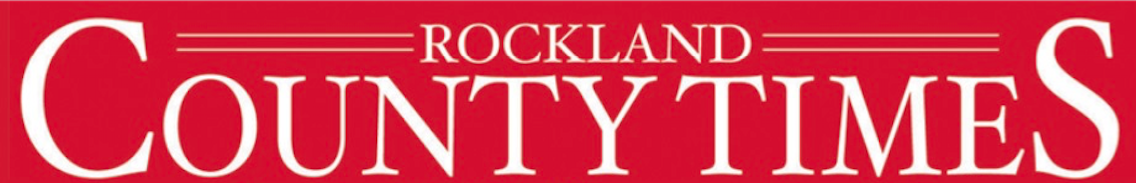
You must be logged in to post a comment Login