All of us need a blazing fast internet connection. Not only to check our emails and browse the web but also to watch Netflix and play Call of Duty. All of it is possible with high-speed internet, but most of us are just looking forward to our ISPs to do something.
Slow internet is a curse in today’s world. Without fast internet, you cannot stream movies or play games – just a small buffering icon appears to rotate and take ages to come back to normal. You don’t want that and you don’t even need to upgrade your existing speed. Just look at a few of the instructions that could help you to speed up your internet speed. Stay tuned and let’s dive in.
Data Cap Could be an Issue
Admit it, we all are using way too internet and don’t even realize that data limits have ended. That’s where your internet acts like a snail. Most of the Internet Service Providers don’t even let you know about your data caps. However, once you exceed your data limits, they tend to restrict your speed.
If you are a serious gamer and movie lover, you don’t need to settle for lower data caps. Most of the ISPs will offer a limited data limit, which might not be sufficient for your streaming and gaming needs. Spectrum internet plans, however, include unlimited data cap for its subscribers. In addition, you do not need to worry about paying extra costs on exceeding the data limits. Stream as much as you like and play as much as you want. You can contact the spectrum internet customer service to get more information about their latest prices, packages offered in your area and promotional deals (if any).
Restart Your Router
If you are facing speed issues, make sure to give your router a break. Reset your router, every time you experience slow speed internet. If you have a separate modem from your router, make sure to restart it as well.
By doing this, it will help stimulate your connection to the ISP and will help you to achieve the speed you need. Although, restarting your modem won’t recover the speed as much as you expect, but it will help you to some extent.
Relocate Your Router
If you have placed your router somewhere in the isolated place, just relocate your router. For instance, if you have a big house and signals can’t reach the other end of the house, you need to place it in the center of the house. The best location would be somewhere you like to sit and carry on your online activities.
Install a virus/malware scanner
Installing an antivirus or malware software is recommended to attain optimal speeds. There are many possibilities that a malware or virus is disrupting your computer, which results in slow internet speed. Moreover, antivirus software will help you secure your personal and private information from being stolen.
Once you have installed antivirus software, make sure to scan for viruses or potential threats. If no issues are found on the computer, just contact your Internet Service Provider to help you fix the issue.
Disconnect Idle Devices
One of the reasons for the slow internet speed is due to multiple devices connected simultaneously. Even if the devices are not in use, still they will eat up some bandwidth. Make sure to disconnect those devices and connect only those that are in use. Especially, if you have a smart home, you may face slow internet. Disconnect all those smart devices as well, particularly when you are streaming HD movies or playing an online game.
Opt for Better Internet Plans
With the passage of time, your internet usage and devices might have increased. It is better to opt for high-speed plans in order to fulfill your requirements. Ask your ISP to upgrade your plan, and if possible, ask for any promotional deal to save some bucks.
If the slow internet speed persists, it is time to switch your Internet Service Provider. However, be aware that most of the ISP plans come with a contract and may charge you hefty money for early termination. Before you switch your ISP, consider the cost you need to bear.
Final Verdict
Slow internet speeds can hurt you mentally, especially if you face the issue on a daily basis. Use these tips to speed up your internet without requiring technical knowledge.
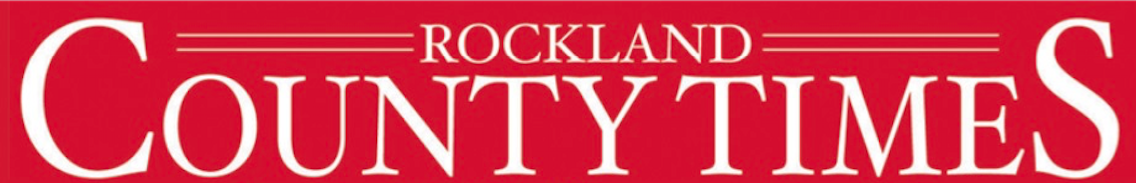
You must be logged in to post a comment Login